Guidelines for Responding to Queried Proposals under the Program Latihan Madani (PLM)
We understand that you may need to make adjustments or provide clarifications to your proposals upon receiving a query for the Program Latihan Madani (PLM). However, it is important to note that in order to maintain the integrity and transparency of the submissions, and adhere to our strict governance process, the editing of the original proposals within the portal is strictly prohibited.
Therefore, if your PLM proposal has been queried and you need to provide feedback, please follow the steps outlined below to ensure a successful submission:
1. Log in to the Upskill Malaysia portal.
2. Select the “Proposed Courses”:
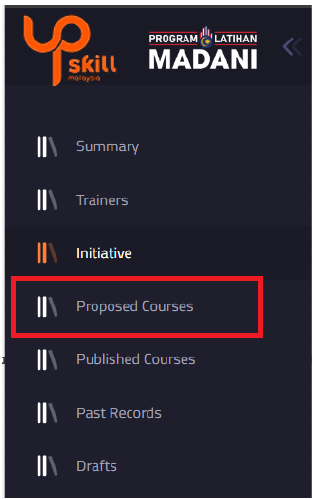
3. Select “Queried” from the dropdown list.
4. Please click the “view” button for the queried proposal.
5. Go to the “Course Details” tab to view the query description.
6. Based on the query details:
a. Review the Query: Carefully review the query raised by the evaluation team regarding your PLM proposal. Take note of any specific points or information that require your attention.b. Prepare Your Response: Prepare a clear and comprehensive response addressing each point raised. Provide any additional information or documentation required to clarify your proposal.c. Compose Your Feedback: Clearly indicate the query reference and provide detailed responses to each point raised. Once you have prepared your response, compose your feedback using a separate document and save it as a PDF document. Please ensure it is labelled accordingly.
7. Go to the “Attachment” tab. Upload the prepared PDF document under the ‘Supporting Documents for Query’ and click the “Re-Submit” button.
By following these steps, you can effectively provide feedback on your queried PLM proposal while adhering to our governance process.
Please send your feedback within seven (7) working days from the date of the query. Failure to comply within this timeframe will lead to automatic rejection.
Should you have any questions or require further assistance, please don't hesitate to reach out to us by emailing to us at plm@hrdcorp.gov.my.
Related Articles
Step to Submit Proposal (Program Latihan Madani)
From the header menu, click on LOGIN and select Training Provider Login from the dropdown list. Image 2.0 Login dropdown Image 3.0 Training Provider Login Page If you face any issue during Sign in: 1. Click on “Help Centre” hyperlink which redirects ...FAQ Program Latihan Madani - Employer's Circular No 5/2024
THE IMPLEMENTATION OF PROGRAM LATIHAN MADANI BY HRD CORP UTILISING THE 15 PER CENT FROM THE REMAINING UNUSED LEVY BALANCE FOR THE YEAR 2024 1. What is Program Latihan Madani (PLM)? PLM is an initiative aimed at empowering the country's micro-SMEs and ...Second Chances And Opportunities For People To Excel (SCOPE)
WHAT IT IS An initiative designed to empower formerly incarcerated individuals by providing them with practical skills and vocational training in a supportive and rehabilitative environment. This initiative aims to facilitate their successful ...FAQ Program Latihan Madani - Employer's Circular No 2/2024
THE IMPLEMENTATION OF PROGRAM LATIHAN MADANI BY HRD CORP UTILISING THE 15 PER CENT FROM THE REMAINING UNUSED LEVY BALANCE FOR THE YEAR 2023 1. What is Program Latihan Madani (PLM)? PLM is an initiative aimed at empowering the country's micro-SMEs and ...Guidelines for Program Latihan Madani: Proposal to Grant and Claim Submission Process
Sign Via Email Upskill Malaysia is a digital platform that acts as a single window providing comprehensive information on upskilling programmes offered by the Malaysian Government through its various Ministries and Agencies. General Information ...
Popular Articles
Levy Calculation Guideline
Section 2 of the PSMB Act 2001 Employee Any citizen of Malaysia who is employed for wages under a contract of service (under full-time employment whether contract or permanent staff) with an employer, but does not include any domestic servant. If the ...E-Disbursement Application
• Introduced to employers and training providers in 2003. • Reimbursement of training grants through direct credit to employer’s bank account. • A secure and fast method of payment. • A solution for unpresented cheques to employers. • Training grant ...Guidelines for Generated Attendance Report
Must be retrieved from the online training platform system Must show each of trainee’s complete name, training date, log-in and log-out times, or total duration of training Must be signed by both training provider and employer with person’s name, ...Levy Forfeiture
Section 25 of the PSMB Act 2001 If an employer does not make any claims against the Fund within such period as may be determined by the Board from the date of its registration with the Corporation or from the date of the last financial assistance or ...Levy Arrears - Form 3 Schedule of Arrears
Employer circular 08/2015 - Employers have to fill up form 3 before make payment for arrears payment. The process days will take 5 working days and will notify through the “inbox” in Etris System. NOTE: please check Form 3 status is ...